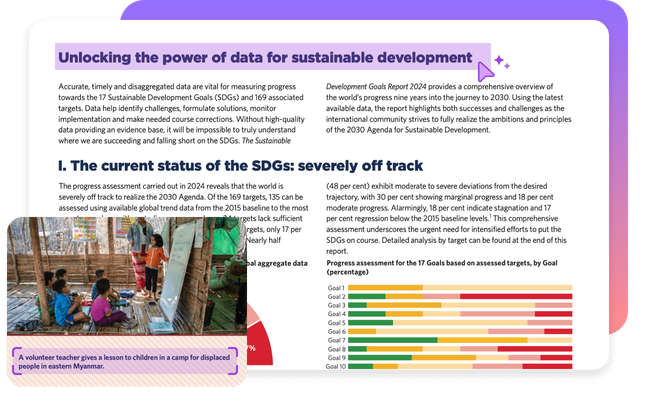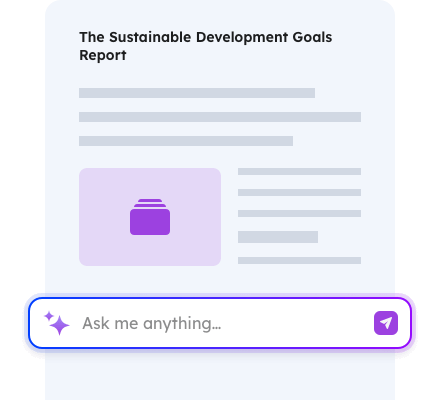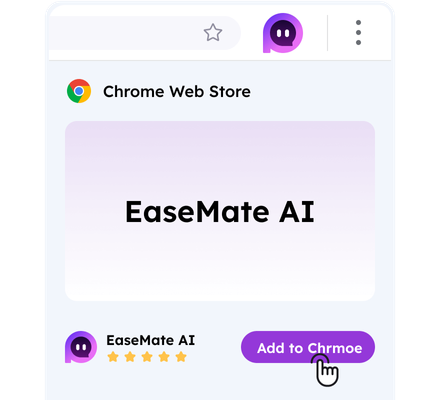How to Use EaseMate AI PDF Viewer
Step1
Upload or drop your PDF into EaseMate AI PDF Viewer.
Click the "Browse File" icon to upload your targeted PDF document to EaseMate AI PDF Viewer.
Step2
Scan and generate a summary of your uploaded PDF.
Supported by ChatGPT-4o-mini and other AI models, the EaseMate AI PDF Viewer will automatically scan your added PDF document and extract key insights or its main idea
Step3
Chat with PDF or Ask Questions
Users can chat with or ask questions about your uploaded PDF document with the default AI chatbot, ChatGPT-4o-mini model.
FAQs of EaseMate Free Online PDF Viewer
EaseMate AI ToolKit
Find any tool you want here to make efficiency at your fingertips