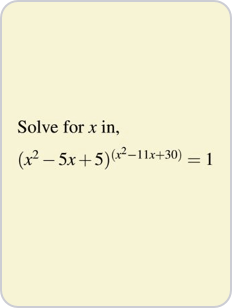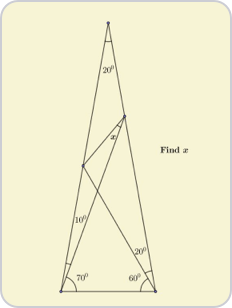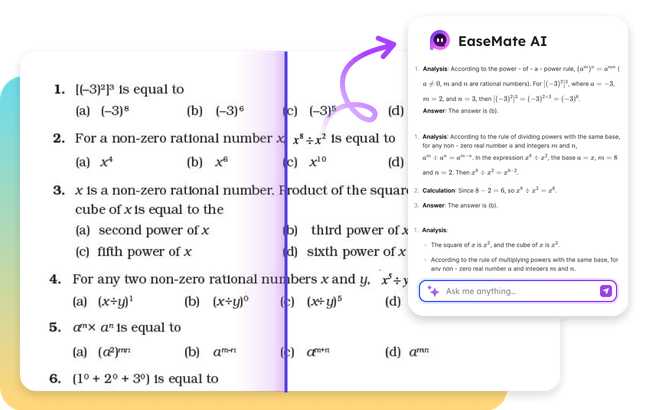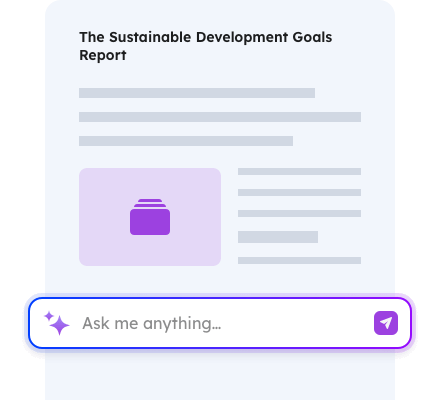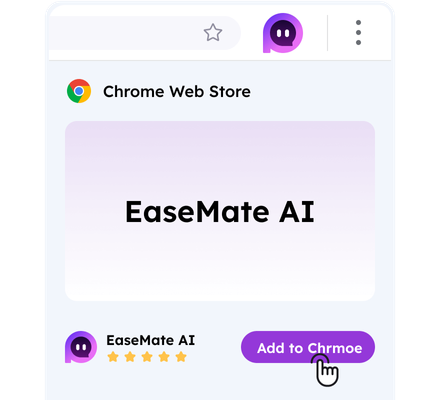How to Use EaseMate AI Math Homework Helper
Step1
Upload Your Math Problems to EaseMate AI Math Assistant
Visit the EaseMate AI Math Homework Assistant website and upload the math problem (text description, image, or document) for analysis.
Step2
Wait for the Step-by-step Solution
After processing, you will receive a detailed breakdown of the problem-solving.
Step3
Access Relevant Knowledge Points and Common Pitfalls
Retrieve key concepts related to the problem (e.g., formulas, theorems) and insights into frequent asking errors.
FAQs of EaseMate Math Homework Assistant
EaseMate AI ToolKit
Find any tool you want here to make efficiency at your fingertips